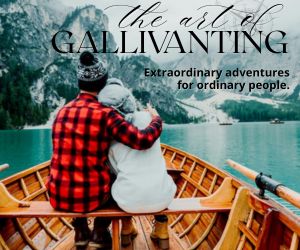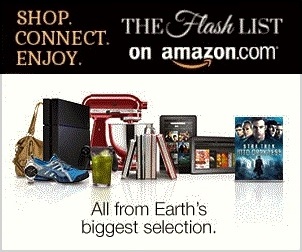Have you ever wanted to know which calls have been deleted from your iPhone's call history? You are not alone! Even with the enhanced security measures on iPhones, there are some ways that you can retrieve lost or deleted data. Consider these practical techniques to help you recover and see all your deleted iPhone call logs without any hassle. Keep reading for more information, and let us show you how to use the call recorder app and how you can get access to all of your previously made or received calls on your phone. People might want to see and recover deleted calls on their iPhones for numerous reasons including:
- To retrieve calls that were accidentally deleted
- To rebuild the call log history from a certain period
- To monitor your child's calling activity for safety reasons
- To track suspicious activities on your cell phone
- To find details about past calls made or received by user
- To retrieve call information such as names, numbers, and dates
Businesses also use cell phone monitoring software to track employee communications and maintain records. Whatever your reason, it's essential to know that seeing deleted calls is possible with the proper methods.
It is possible to see deleted calls on an iPhone, although it might take some effort. iPhones automatically back up data, including call logs, to iCloud if this feature is enabled. This means that even if a call log is deleted from the device, it might still be accessible via the backup stored in iCloud.
iCloud Backup
As mentioned above, iCloud can be a lifesaver when recovering deleted calls on your iPhone. iCloud is a cloud storage and computing service from Apple Inc. that securely stores your photos, videos, documents, music, apps, and more?and keeps them updated across all your devices. When recovering deleted calls on your iPhone, iCloud can be invaluable. If you have enabled the iCloud backup feature on your iPhone, your call logs and other data are automatically backed up to the cloud. To restore these, go to 'Settings' on your iPhone, tap your name, then tap 'iCloud.' Tap 'Manage Storage,' then 'Backups'. Here, you'll see any available backups to restore from. Remember, this method will replace all data on your device with the data in the backup.
iTunes Backup
iTunes offers another method for recovering deleted calls on your iPhone. If you have regularly synced your iPhone with iTunes on a specific computer, you can restore your iPhone from a previous iTunes backup. To do this, connect your iPhone to the computer you've used for sync. Open iTunes, click the device icon, then select 'Restore Backup'. Choose the relevant backup considering the date and size, then click 'Restore.' Like the iCloud method, this process will replace all current data on your iPhone with the data from the backup.
Third-Party Recovery Tools
In addition to iCloud and iTunes, numerous third-party tools are available online that can assist you in recovering deleted call logs. These tools scan and extract data from your iPhone or your iPhone's backup files. Some of these apps can even show you how to track WhatsApp calls, expanding their usefulness beyond just recovering standard call logs.
Contacting Your Service Provider
If the methods above prove unsuccessful or you still need to back up your iPhone data, contacting your service provider could be a viable option. Many service providers keep detailed records of calls made and received by their users. While they might not provide the content of the calls, they can give you a log of the call details. It's important to note that policies vary by carrier, so it's best to contact them directly for assistance.
While these techniques can be effective, it's important to understand their limitations. For instance, iCloud and iTunes backups only work if the backup feature is enabled before the call logs are deleted. Also, they might only work if the backup includes the deleted call logs. Third-party tools can help but often require payment, and there's no guarantee of success. On the other hand, learning how to record a phone call on cell phone can give you a direct recording of the calls, which can be more reliable than trying to recover deleted call logs.
Retrieving deleted calls on an iPhone can be tricky, and success depends mainly on the circumstances. If you have enabled backups on iCloud or iTunes, restoring from these can be an effective way to recover call logs. Third-party tools also help, but it's important to read reviews before choosing one. Contacting your service provider is another option that could work, but there are no guarantees. Ultimately, understanding the limitations and possibilities of retrieving deleted calls on an iPhone can help you make the best decision regarding recovering your data.
EDITORIAL POLICY
Editorial Policy: The Flash List is dedicated to providing trustworthy editorial content by maintaining strict ethical standards, journalistic integrity, and credible professionalism regardless of any remuneration as working media. The Flash List is not affiliated with third-party companies mentioned and makes no endorsement or guarantee expressed or implied. The preceding article is intended for informational reference only, and does not constitute advice of any kind. Moreover, a qualified professional should be consulted regarding any lifestyle consideration, medical treatment, or monetary transaction, etc. Content contains affiliated link(s) for which compensation was received in accordance with USFTC regulations and terms and conditions.
MORE ON THE FLASH LIST