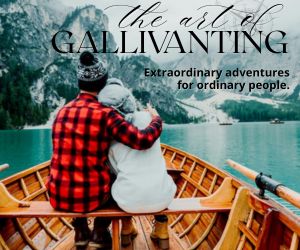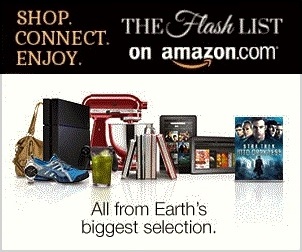Recording vocals at home has become increasingly popular in recent years as more people choose to create their own music, podcasts, and other forms of media. However, not everyone knows what they need to get started. A USB microphone is one of the most important pieces of equipment in the home recording process, and it's important to understand what to look for in order to achieve the best results. Consider these tips that you need to know about them in order to make the most of recording vocals at home. We'll cover topics like sound quality, gain control, and how to choose the best USB microphone for your needs. Whether you're a professional musician or a casual hobbyist, you can use this information to make sure that your home recordings sound their best.
Overview of USB Microphones and their Benefits
USB microphones are becoming increasingly popular for recording vocals at home due to their ease of use and affordability. With the right equipment, you can achieve high-quality recordings with minimal effort. This article will provide an overview of USB microphones, their benefits, and how to choose the right one for your home studio. USB microphones offer high-quality sound, convenience, and portability. The conversion of analog signals to digital data is handled by the microphone itself, so no external equipment is necessary. As a result, USB microphones make it easy to record professional-quality audio with minimal setup. Additionally, many USB microphones are compatible with both Mac and PC, so you can easily use them with your laptop or desktop computer.
Considerations When Choosing a USB Microphone
When selecting a USB microphone, there are a few important factors to consider. First, you should consider the audio quality of the microphone. A good quality microphone should have a wide frequency response, low noise floor, and an audio interface that offers a clean signal. Second, you should consider the physical design of the microphone. Is it ergonomic and comfortable to use? Does it have a shock mount to reduce ambient noise? Finally, you should consider the price. USB microphones vary in price from budget models to high-end models with more features. Be sure to compare features and prices to find the best value for your needs.
Steps for Setting up and Recording with a USB Microphone
If you're looking for a great way to record vocals at home, you might want to consider using a USB microphone. USB microphones are generally used for podcasts, voiceovers, and home recording. In this article, we'll discuss the key steps for setting up and recording with a USB microphone. First, you'll need to make sure you have the right equipment. You'll need the microphone itself, a USB cable, and a suitable recording program. Once you have everything ready, you'll need to connect the microphone to your computer or laptop via the USB cable. The program should then automatically recognize the microphone and you'll be able to select it as your recording device. >Next, you'll need to make sure your microphone is set up correctly. Adjust the gain, headphone volume, and input levels to ensure optimal sound quality. You may also want to experiment with different microphone placements to achieve the sound you want. Finally, you're ready to record! With your microphone properly set up, you can start recording and experimenting with different vocal tones and effects. Remember to save your recordings, so you can go back and listen to
Tips and Tricks for Improving Your Sound Quality
Now that you have a quality USB microphone and have set up the perfect home recording studio, you may be wondering how to improve the sound quality of your recordings. Here are some tips and tricks for improving the sound quality of your recordings:
- Use a pop filter to reduce the
plosives
that come from certain consonants. - Utilize EQ and compression to shape your sound and make it stand out.
- Choose the right microphone for the job—cardioid mics are great for recording vocals, while shotgun mics are more suited for recording instruments.
- Invest in acoustic treatment to reduce the amount of background noise in your recordings.
Troubleshooting Common Issues with USB Microphones
Troubleshooting common issues with USB microphones is an important step to ensure clear, high-quality recordings. If you're having difficulty recording with your USB microphone, the most common problems are related to the drivers not being installed correctly, the USB port not providing enough power, or the microphone settings not being optimized.
- To troubleshoot these problems, first try restarting your computer and reconnecting your microphone.
- If this doesn't work, check that your USB microphone drivers are up to date and that you have the latest version of your recording software installed.
- If your USB port isn't providing enough power, try using a separate power source.
- Finally, make sure your microphone settings are properly optimized to suit your recording environment.
Recording vocals at home is a great way to get professional-level sound without breaking the bank. USB microphones are a great option for recording vocals at home, as they are easy to use, affordable, and offer great sound quality. With the right setup and some practice, you can create high-quality recordings to share with your friends, family and even the world.
EDITORIAL POLICY
Editorial Policy: The Flash List is dedicated to providing trustworthy editorial content by maintaining strict ethical standards, journalistic integrity, and credible professionalism regardless of any remuneration as working media. The Flash List is not affiliated with third-party companies mentioned and makes no endorsement or guarantee expressed or implied. The preceding article is intended for informational reference only, and does not constitute advice of any kind. Moreover, a qualified professional should be consulted regarding any lifestyle consideration, medical treatment, or monetary transaction, etc. Content contains affiliated link(s) for which compensation was received in accordance with USFTC regulations and terms and conditions.
MORE ON THE FLASH LIST