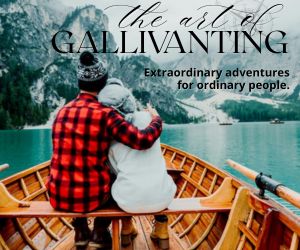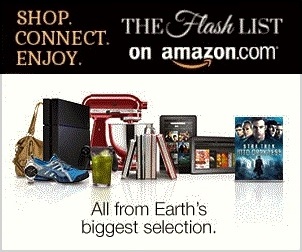While many people look forward to working remotely, personal doubts and negative thinking often stop quite a few of them from ever proceeding with such an endeavor. Uncertainty about whether they can succeed paired with a lack of clarity regarding what skills they might need can cause trepidation. But incorporating the right tools, enhancing certain skills, and knowing some essential iPhone tips and tricks can help when setting out on the journey when considering the gadgets needed for working as a digital nomad.
VPN
In addition to securing a business line or cloud phone telecommunications, a virtual private network (VPN) allows you to browse securely and do online activities without revealing your identity. If you are a remote worker, there are chances that you might use public WiFi to connect to the internet whether it be while sitting in the café, airport lounge, or at a hotel. Moreover, VPN also helps you to access restricted content such as websites, apps, and other online platforms. Some other benefits of VPN include hiding your IP location and address as it allows you to hide your identity and stay away from hackers and scammers. Some of the free and paid VPNs include Express VPN, Browsec, Surf Shark, NordVPN, and more.
Evernote
Evernote is an essential tool for digital marketers and remote workers that allows for the storage of information all in one place. For instance, you can create a to-do list in order to maintain clarity regarding day-to-day goals. You can also save files, organize photos, create e-books, save information for later, and keep a journal. Remote workers normally spend a great deal of time on a single project such as finding a popular name or processing business leads, and Evernote can help you to stay aligned with main goals and spend less time on things that require lesser time.
Google Sheets
Google Sheets offers an easy way to manage, collaborate, and create spreadsheets from almost any device. The sheet also helps you to share documents with ease with or without giving editing rights. No matter where you are and what device you are using, Google Sheets can help you create and share from practically anywhere without hassle as long as you have an internet connection to share and create across boards.
Ebook Reader
Reading books while working remotely can help you to spend time productively instead of spending it on unuseful or mindless tasks. You can find plenty of readers online, or you can download and install the Ebook Reader app on your smartphone. You can also invest in a Kindle that allows you to buy and read books available online at the Amazon store. Some of the popular books to read are The Four Hour Workweek, Vagabonding, The Art of Non-Conformity, Who Says You Can't Do, and many more.
Canva
If you are a blog writer, website manager, or a graphic designer, you might be using Photoshop for your design needs. However, if you are unable to manage funds to purchase Photoshop, you can simply use an online design tool called Canva to create stunning graphics for your blog posts, social media posts, banners, videos, and much more. With thousands of elements, templates, and pictures available, you can edit it according to your requirements without putting in much effort. Or if you need simple image editing, for example, removing background or upscaling your image, you can use free online AI tools such as Image Upscaler which will be the more quick and easy way.
Grammarly
Digital nomads often need to write various proposals, emails, and web copy at different times. While doing so, the chances of writing missteps and typographical errors can be high. If you want to avoid any grammar mistakes and send error-free emails and proposals, Grammarly can help you to do so. This writing tool helps you correct mistakes on the go and avoid typos. The basic tool is free to use; but opting for a premium version provides in-depth identification of your grammar errors and sentence structure mistakes.
Skype
When it comes to delivering and managing projects, you will likely need to collaborate with your clients, peers, and other managers. Skype can not only be used to make audio calls, but it also allows for video conferencing. Add as many people as you want and discuss everything hassle free. To obtain quality video conferencing service, consider investing in high-speed gigablast internet. Be sure to look not only at the speed an ISP offers along with the customer support it provides but also research any potential internet deals. Spectrum internet is one of the top cable internet providers in the United States, and its customer support allows you to resolve issues even if you are a Spanish speaker. For assistance and support 24/7, contact servicio al cliente spectrum for a wide variety of resources, tools, and gadgets for working remotely.
When it comes to working remotely, you will need to spend some time organizing and managing your day-to-day tasks, so make sure to invest your time and money wisely so that you can gain success in the long run. Whether your work involves a substantial reliance on iPhone hacks and creative tools like smart apps and video software or you simply need handy shortcuts like a Mac kill process or a snipping tool and quick way to take a screenshot on a Mac, the world of advanced technology can be extremely useful when working remotely.
EDITORIAL POLICY
Editorial Policy: The Flash List is dedicated to providing trustworthy editorial content by maintaining strict ethical standards, journalistic integrity, and credible professionalism regardless of any remuneration as working media. The Flash List is not affiliated with third-party companies mentioned and makes no endorsement or guarantee expressed or implied. The preceding article is intended for informational reference only, and does not constitute advice of any kind. Moreover, a qualified professional should be consulted regarding any lifestyle consideration, medical treatment, or monetary transaction, etc. Content contains affiliated link(s) for which compensation was received in accordance with USFTC regulations and terms and conditions.
MORE ON THE FLASH LIST