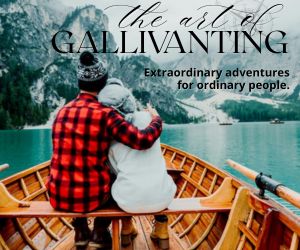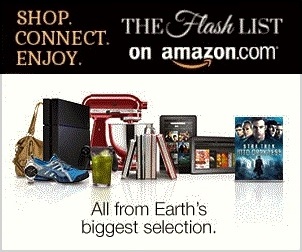There are billions of emails sent daily. Gmail has about 1.5 billion monthly active users and holds about 20% of the email market share. In other words, Gmail is an integral part of the email ecosystem. So keeping the Gmail platform and Gmail users in mind while devising an email marketing strategy can help with the return on investments (ROI). Along with the key elements of business email communication, consider these ways to boost your email productivity as well. For example, do you need an email signature generator, do you need to create filters and labels, or do you need to sort mailboxes? It is important to note that productivity is an important part of all marketing efforts whether you are a service provider or consumer. In particular, email productivity in Gmail can help boost your ROI by enhancing productivity. So, here are six tips to boost your email productivity in Gmail.
Turn on Multiple Inboxes
For starters, turn on multiple inboxes. One of the benefits of Gmail is that it lets you create more inboxes so you can see important messages easily and filter out the ones that are not in your priority. Instead of setting all your emails to arrive in one mailbox thereby bombarding you with content, organizing relevant mailboxes will allow you to filter your messages. The last thing you want is to miss an important message because of an overwhelming influx of emails. In fact, you can label these inboxes and organize them in a way you want. There are guides on organizing inboxes and forwarding emails to ensure all your inboxes within a Gmail account and beyond are well managed.
Use Templates for Responses
Gmail is a popular email platform because it is user-friendly and efficient. In fact, Gmail has earned its popularity and this platform is a popular email platform because they have invested in efficiency and productivity. Instead of wasting your time writing the same email reply over and over again, utilize the template feature. Is there a particular response that is your go-to way to respond to many emails? This is where templates become handy and help you save time. Use templates instead of rewriting the same response multiple times. Follow the step-by-step Gmail guide on how to create a template and draft customized templates to create quick responses that will help you save time and energy.
Add an Email Signature
An email signature is a great way to leave a lasting impression. Whether it is a template quick response or a well-thought email marketing campaign message, signing off with an email signature will give you the added professionalism and edge. There are plenty of free email signatures and paid versions available to help you up your email signature game. Do a bit of homework and add an email signature to your emails. Email signatures help you send emails with your personal or company information at the end in every email. Also, email signatures are a great option to promote things like content, deals, offers, events, and more. As a result, this boosts your email productivity in Gmail and beyond.
Create Filters and Labels
After creating multiple inboxes, the next step in organizing your inbox is to create filters and labels. With filters in Gmail, you can filter mail based on who it is from, who it is to, certain keywords, attachment sizes, or date. There are many reasons that you might subscribe to a newsletter or hand out your email address to another individual for business or personal reasons. but chances are you want the emails in your inbox. Organizing the content by creating filters and labels will allow you to easily search and access the information when necessary. Follow a step-by-step guide to create filters and labels and boost your email productivity in Gmail.
Turn on Desktop Notifications
There are some people who like notifications and there are others who do not, but the purpose of notifications is to notify you about any recent activity. In the age of smartphones, this is a common thing. Similarly, you can turn on desktop email notifications using the general settings within Gmail. You can turn on general notifications for all emails, or you can turn on notifications for specific inboxes. Depending on your priorities and interest, turn on desktop notifications to ensure you are notified about emails that require your immediate attention. This will act as a reminder to complete a task in some cases and simply a notification in others. Do not snub off notifications, but rather, use them to boost your email productivity.
Use Gmail Add-Ons or Extensions
Given that Gmail is a popular email platform, there are plenty of add-ons and extensions available to enhance the Gmail experience. For example, there are platforms like Mailtrack, Hubspot, Dropbox, Slack, Trello etcetera; but they complement the efforts of Gmail. The purpose of add-ons or extensions is to complement the existing features of Gmail. While there are a lot of options available, there are quite a few that are not. For example, things like email signatures and grammar checkers are great ways to enhance your professionalism, and these are among many easily available and must-have Gmail add-ons or extensions. There are plenty of useful and useless add-ons or extensions available, so do some research and choose the most useful extensions to boost your email productivity.
Gmail is a popular personal email choice, and there are many customer relationship management or CRM softwares that integrate Gmail into their software. With the increase in emails sent daily, there is an increase in emails received daily as well. All of this can be overwhelming if left unstructured. Consequently, boosting your email productivity in Gmail will allow you to get the content you want in your inbox in a way that is easy to follow. Ultimately the goal of each business is to improve the bottom line, and boosting the productivity of Gmail allows users to engage with content they want and allows businesses to gain engagement from the most interested and enthusiastic clients and prospects.
EDITORIAL POLICY
Editorial Policy: The Flash List is dedicated to providing trustworthy editorial content by maintaining strict ethical standards, journalistic integrity, and credible professionalism regardless of any remuneration as working media. The Flash List is not affiliated with third-party companies mentioned and makes no endorsement or guarantee expressed or implied. The preceding article is intended for informational reference only, and does not constitute advice of any kind. Moreover, a qualified professional should be consulted regarding any lifestyle consideration, medical treatment, or monetary transaction, etc. Content contains affiliated link(s) for which compensation was received in accordance with USFTC regulations and terms and conditions.
MORE ON THE FLASH LIST